 Today’s How-To Guide for the computer beginner we are going to touch on Safe Mode for Windows 2000.
Today’s How-To Guide for the computer beginner we are going to touch on Safe Mode for Windows 2000.
This is one in a series of articles on safe mode, and we cover other operating systems as well.
Our first was What is Safe Mode, and then we covered getting in and out of safe mode in a general manner.
How to start a Windows 2000 operating system in safe mode
Windows 2000 doesn't have the system configuration utility and can only be started in safe mode by using the F8 key during system startup.
-
Restart your computer
-
During start up as soon as you see the Starting Windows logo press the F8 key on your keyboard.
-
From the Windows 2000 Advanced startup menu select safe mode by using the arrow keys and press ENTER when complete.

- I will mention there is an option called, Last Known Good Configuration. This feature enables a user to load the last working version of Microsoft Windows. Its something like system restore in more current versions of Windows Operating Systems.
Once you are finished with your fixes you can restart your computer once again to get OUT of safe mode!
Here is a Microsoft Article on safe mode that goes into more detail if you need it.
If something is not clear, or you feel something should be added to our lesson? Please feel free to leave your comment or question in section we provided.
Also please subscribe by leaving your email in the box supplied, and you will received future lessons by email as they come out.
Thank you for reading our How-To Guide for the Computer Beginner
On Safe Mode for Windows 2000.


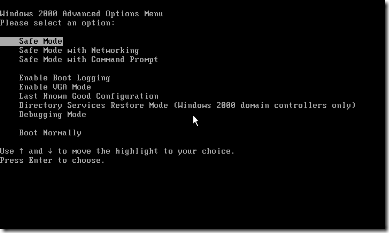











0 comments:
Post a Comment