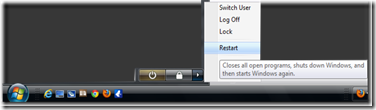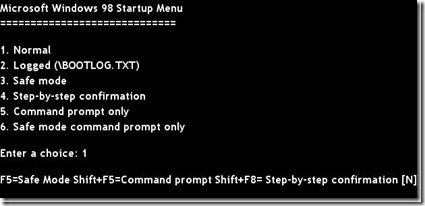This is one in a series of articles on safe mode, and we cover other operating systems as well.
Our first was What is Safe Mode, and then we covered getting in and out of safe mode in a general manner.
How to start a Windows Vista / Windows 7 / Windows XP operating system in safe mode
-
We will be restarting your computer so make sure you prepare your computer for that by removing disks, saving documents, and closing programs.
Click on Start button and then click the arrow next to the Lock button and then click restart. Allow the computer to completely shut down first. Then…