What is a search engine anyway?
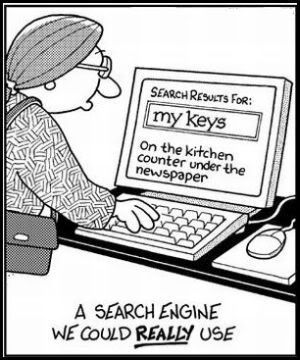
Boy I could use that type what about you?
I guess we will have to wait for type of search engine!
Let me show you some logo's for some popular search engines for a minute!

You Recognize any of these logos? We have Google, Yahoo, MSN and AOL in this picture! Goodness knows there are TONS more! Those are the ones you hear about alot! I remember when I first read about a search engine called DOGPILE, and instead of your enter button it had FETCH!
As I was watching my daugther one night after she was allowed to use the computer, and she attempted to use a search engine for homework I realized...I need to clue her in on a few basics! She was doing a project for school called, "Do my plants need carbon dioxide to grow?" She of course typed in this question, but she got some pretty limited responses. Its the same principal as the humorous picture above, except it didn't show her where the keys were!
I'm NOT saying she didn't get any results just typing in her questions 'as is', because she did get results! She just wasn't thrilled with the results she got!
Google for example sends what they called spiders to crawl the web! If you don't like spiders that doesn't sound so nice, but if you have a website that is totally awesome! Websites are being created all the time, and those spiders go out to see what is available! Search engines are the biggest card catalog of information that you library wished they had!
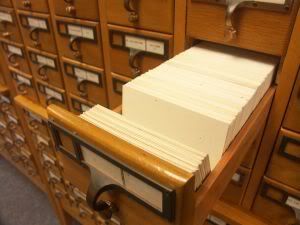
YES there are websites out there that have the title of my daugther's report, and YES you can just type in your questions and see what happens! People that compose those websites may not always use that phrase, AND you could be missing out on some awesome websites elsewhere!
With search engines at times you need to think of keywords or key phrases to use. I told my daughter to remember it was a machine! If she wanted MORE information about carbon dioxide, plants, and if they needed it to grow .... TRY some different ways of asking the computer! REMEMBER the search engines are GOOD, but they don't have the human common sense factor! I told her to try CARBON DIOXIDE or CO2 than hit the space bar and then type PLANTS and see what comes up! She looked at me .... CO2? I said YES that is a different way of saying carbon dioxide right?
Google is going to look for sites that use the words carbon dioxide and plants first off. Those are first few words she typed in. I told her to use CO2 and plants to see if she came up with even BETTER results! It would be nice if the search engines were as smart as the cartoon above to tell you where you can find your keys, but they aren't that good just YET!
Google does bring up the most POPULAR sites that use the keywords or phrases you type into your search box first! Don't get scared when you see it came up with 7,000,000,000,000,000 results! YOU don't have to search that far to get your answer! If the first 2 pages of results aren't anywhere NEAR what you are looking for - try new keywords or phrases!
What is nice about search engines is let's say you are looking for a hunting ground in Galena Illinois. Make sure you include the GALENA and the state to narrow your results! Goodness knows if you type in hunting in Illinois you will come up with a heck of alot MORE results, but it may not be near Galena! Try Pizza in Tampa Florida, or African Violets in Dallas Texas! Keep in mind you don't have to get technical with search engines. 'Pizza (space) Tampa, FL" is fine!
Remember those spiders?
 Those spiders crawled into websites, and the search engine will bring you the most popular sites for those keywords! There are TONS of stores that sell Pizza, but not ALL of them are in Tampa! The spiders tell Google to show the ones they CRAWLED that had the words PIZZA and TAMPA in it!
Those spiders crawled into websites, and the search engine will bring you the most popular sites for those keywords! There are TONS of stores that sell Pizza, but not ALL of them are in Tampa! The spiders tell Google to show the ones they CRAWLED that had the words PIZZA and TAMPA in it!Keep in mind the phrase: you say tomato and i say tomahto
In other words in my daugther's example Carbon Dioxide or CO2 to see if you get better answers! Can't think of anything search for a thesaurus!
OHHHH! Another really neat thing about search engines? They are a really cool calculator! Need to check your child's schoolwork? Type in 15% of 125! It will give you the answer....remember its a MACHINE! 15% of 125 = 18.75... WOO HOO! What about the weather? Type in temperature in Tempe AR and it will give you the answer! Remember MACHINE, and key thing to remember.....NO common sense! Play around with it! Chances are GOOD you will come up with all kinds of neat stuff!
How to use a search engine isn't that hard...now is IT?!?!
If you have any questions, comments, or don't understand something please use the comment section at the top of the lesson. How do you do that?? Click HERE to see how to comment on a blog!
Don't want to miss a lesson? Use the email Subscription button!
Loading













0 comments:
Post a Comment