In previous lessons I was trying to explain the different types of disk drives. The last type of disk drive is called the CD Drive that you place CD Roms in. Let me show you a picture of the drive with a CD Rom in it.

For my computer the E drive is my CD rom drive. How did I figure that out?
You can either go to 'my computer' on your desktop, OR
Vista has renamed "My computer" to just 'Computer'.
Most of the time Windows Vista and XP don't have their version of 'my computer' on the desktop. If you have it on your desktop it could look similar to this:
If you see 'my computer' or 'computer' like pictured above on your desktop double click it at this point.
If you don't have one of those icons above (or similar) Hit your start button, and then go to computer (newer systems like Vista) or 'my computer' for other versions of windows. You should see a bunch of disk drives with letters. We are only concerned with those at this point. We will go over the other items you see later (if you have any).
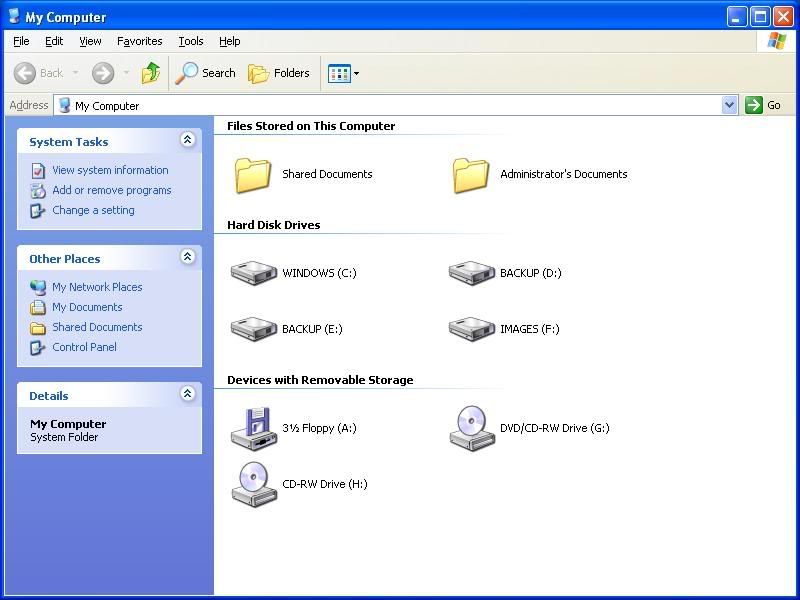
Keep in mind your 'my computer' or 'computer' screen may be a little different then pictured, but the principle is the same.
You may see pictures of drives and letters. C Drive is normally your Hard Disk Drive. In some of the newer systems you will actually SEE a picture of a CD rom like above, and at times your drives will be named for you (windows, floppy, CDrom, DVD, etc). My CD rom drive says, "DVD RW DRIVE". At times some computers DON'T make it that easy for you to identify things! That will be in a future lesson about device manager.
We will look at the device manager in a future lesson, and you will see how your computer identifies your CD Rom among other things! Where is the CD Drive? For now check under your 'my computer' or 'computer' section on your computer.
Don't forget to subscribe to have future lessons sent to you automatically to your email box below!
where is the cd drive, what is a cd rom drive,
Loading













0 comments:
Post a Comment