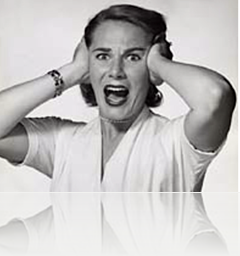 |
| My Recycle bin is GONE! |
I accidentally deleted recycle bin!
Where is the recycle bin? Its not on my DESKTOP!
My windows recycle bin is GONE!
I have done that myself, and don’t worry we will get it back!
Today’s How-To Guide for the Computer beginner is: how to restore recycle bin, because you might have deleted the recycle bin by accident!
 |
| Dumb Delete Option for Recycle Bin |
Delete Recycle Bin
If you look at the picture you can see that right clicking on the recycle bin gives you an option to delete.
Don’t ask me why they came up with this bright idea, but they did.
The first time I deleted the recycle bin I never even caught the ‘delete’ option that is pictured. AFTER I was finished freaking out I had to learn How to recover the recycling bin. How frustrating!
How-To Recover the Windows Recycle Bin



The control panel will open on the personalization settings. In the upper left hand corner you should see, ‘change desktop icons’ in the blue section.
Once you click Change Desktop Icons you are almost done! You will see the option to restore that recycle bin very quickly.
As you can see there are a couple of different options for you right on TOP! You can click to make an X in the box next to the word ‘recycle bin’.

The X should be missing next to the recycle bin now, and placing the X in the box restores the recycle bin. If you look towards the bottom of the desktop icon settings scene make sure your ‘allow themes to change desktop icons’ is checked if available.
Look to the bottom of this screen, and then click the button ‘apply’ button. At times you do need to push ‘ok’ as well, and other times you don’t.
I notice at times screens may flicker for a minute, but look to see if your deleted recycle bin is back! Flickering doesn’t always happen when we restore the recycle bin, but I wanted to mention it in case it did happened.
Now you don’t have to be like I was and freaking out, ‘Where is my recycle bin? MY WINDOWS RECYCLE IS GONE!”
I hope our How-To Restore our Recycle bin lesson as helpful!
If you have any questions or comments feel free to leave me a comment here.
Don’t forget to place your email address in the subscribe box so you can have more lessons sent your email when they come out!
Hope you come back for another How-To Guide for the Computer Beginner lesson!
Technorati Tags: accidentally deleted recycle bin,where is the recycle bin,windows recycle bin,how to restore recycle bin,i deleted the recycle bin,how to recover recycling bin
del.icio.us Tags: accidentally deleted recycle bin,where is the recycle bin,windows recycle bin,how to restore recycle bin,i deleted the recycle bin,how to recover recycling bin
Loading














1 comments:
why not:)
Post a Comment